该微力同步自动安装器目前适配Centos/Debian/Ubuntu 3大主流系统,其它的使用systemd的系统应该也可以使用,暂未测试快速安装 #(如果需要指定索引存放位置请在最后面添加-d 路径 如 -d /data/verysync)
curl http://www.verysync.com/shell/verysync-linux-installer/go-installer.sh > go-installer.sh
chmod +x go-installer.sh
./go-installer.sh安装完成后就可以用浏览器打开 http://你的IP地址:8886 管理微力内容了
安装器参数说明:
./go-installer.sh [-h] [-c] [--remove] [-p proxy] [-f] [--version vx.y.z] [-l file] [-d index location]
-h, --help 显示帮助
-p, --proxy 指定代理服务器 -p socks5://127.0.0.1:1080 or -p http://127.0.0.1:3128 etc
-f, --force 强制安装
--version 安装特定版本 例如 --version v0.15.11-rc2
-l, --local 从本地下载好的文件安装 需要使用绝对路径如 -l /root/verysync-linux-amd64-v0.15.12-rc1.tar.gz
--remove 卸载微力同步
-c, --check 检查更新
-d --home 指定微力索引存放位置, 默认 ~/.config/verysync
-u --user 指定运行微力服务的用户 默认 root此脚本会自动安装以下文件:
/usr/bin/verysync/verysync: 微力主程序
/usr/bin/verysync/start-stop-daemon: daemon管理程序 centos 会使用预编译好的i386 amd64 arm arm64版本 安装器会配置自动运行脚本。自动运行脚本会在系统重启之后,自动运行 verysync。目前自动运行脚本只支持带有 Systemd, init.d 的系统,以及 Debian / Ubuntu 全系列
经测试系统: CentOS 6.5 init.d CentOS 7.5 systemd Debian 7.11 systemv Debian 9.5 systemd
由于Centos默认仓库 没有daemon套件,所以本仓库自带了i386 amd64 arm arm64版本的start-stop-daemon程序,省去了系统编译安装. 如果使用其它架构的系统,需要自行编译daemon套件,方法 https://gist.github.com/yuuichi-fujioka/c4388cc672a3c8188423
Linux通常限制每个用户的打开文件数量(通常为8192)。 当您需要同时处理更多的文件时,您需要调整该数字 在许多Linux发行版上,您可以运行以下命令来调整它:
echo "fs.inotify.max_user_watches=204800" | sudo tee -a /etc/sysctl.conf在Arch Linux和其它的发行版中,最好将此行写入单独的文件,即您应该运行:
echo "fs.inotify.max_user_watches=204800" | sudo tee -a /etc/sysctl.d/90-override.conf对于上述的调整需要重新启动后生效,如果不想重新启动,你可以执行
sudo sh -c 'echo 204800 > /proc/sys/fs/inotify/max_user_watches'


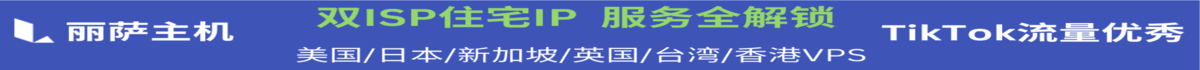

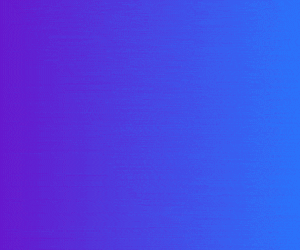
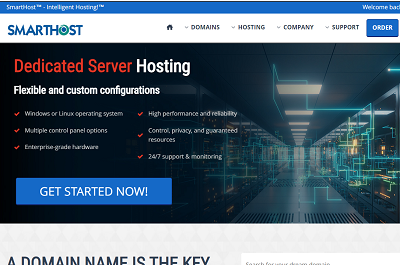

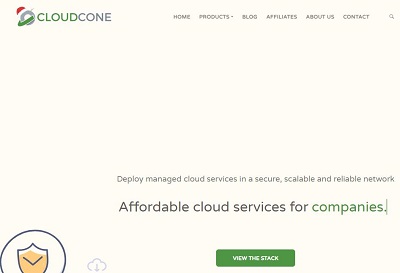
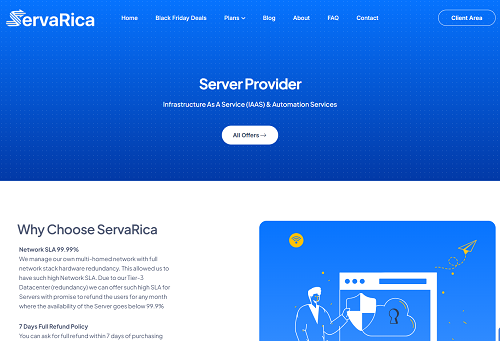
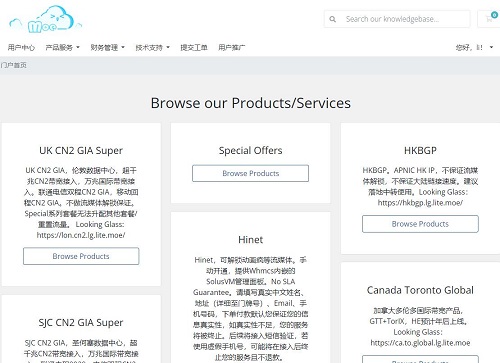
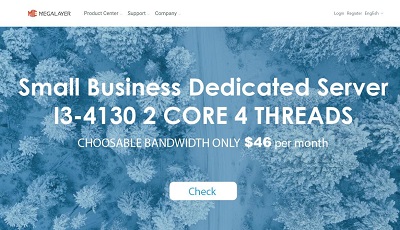


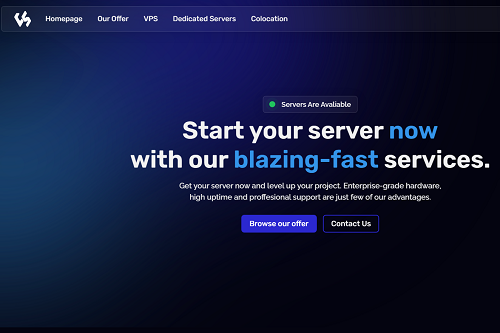

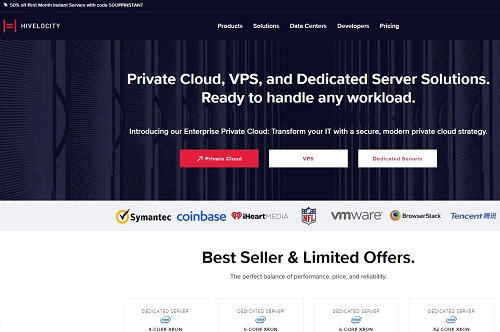
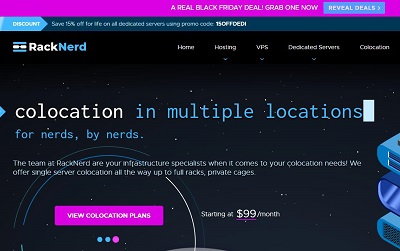




暂无评论内容